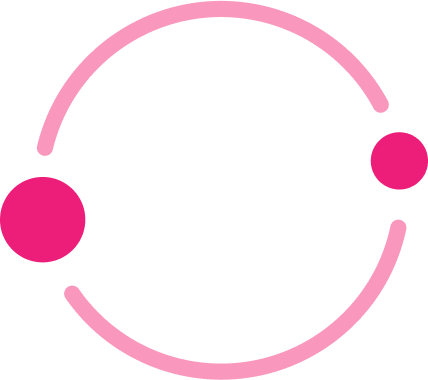Decoding App Development Costs: How Much Does It Really Cost to Hire a Company to Build Your App in 2024?
You have a brilliant app idea. It could revolutionize an industry, solve a common problem, or simply entertain millions. But between that spark of genius and a functional app in the hands of users lies a critical question: How much does it cost to pay a company to build an app?
It’s perhaps the most common, and most complex, question aspiring app owners ask. The honest, albeit frustrating, initial answer is: It depends.
But don’t click away just yet! While there’s no single magic number, understanding the factors that influence app development costs is crucial for budgeting, planning, and ultimately, bringing your vision to life. This comprehensive guide will break down everything you need to know in 2024 about the costs associated with hiring an app development company. We’ll explore the key drivers, provide realistic cost ranges, uncover hidden expenses, and offer tips for getting the most value for your investment.
TL;DR: Quick Cost Estimates (Use with Caution!)
For those seeking ballpark figures upfront, here’s a rough guide based on complexity and typical agency rates (we’ll break these down further):
- Simple App (Basic features, MVP-like): $30,000 – $70,000+
- Medium Complexity App (More features, API integrations, custom UI): $70,000 – $150,000+
- Complex App (Advanced features, multiple integrations, real-time, high security/compliance): $150,000 – $300,000+ (and can easily exceed this)
Why “It Depends” is the Starting Point
Think of building an app like building a house. Asking “How much does a house cost?” yields similar ambiguity. Are you building a tiny studio cabin or a sprawling mansion? Using basic materials or imported marble? In a rural town or a major metropolis?
Similarly, app development costs hinge on numerous variables. Let’s dive into the key factors:
1. App Complexity and Features: The Biggest Cost Driver
This is the most significant factor. More features and intricate functionality require more design, development, and testing time, directly translating to higher costs.
- Simple Apps (Lower Cost Range):
- Functionality: Basic features, single user type, simple UI/UX, no backend server or basic BaaS (Backend-as-a-Service), no third-party integrations.
- Examples: Calculator app, simple note-taking app, flashlight app, basic informational app.
- Development Time: ~2-4 months.
- Medium Complexity Apps (Mid-Range Cost):
- Functionality: Custom UI/UX, user accounts and profiles, API integrations (e.g., social media login, payment gateways), basic backend development, push notifications, some user interaction features (ratings, comments).
- Examples: Standard e-commerce app, simple social networking app, restaurant booking app, basic fitness tracker.
- Development Time: ~4-8 months.
- Complex Apps (Higher Cost Range):
- Functionality: Highly custom and sophisticated UI/UX, multiple user roles, advanced features (real-time chat/syncing, augmented reality (AR), machine learning (ML)), complex backend architecture, extensive third-party integrations, high security requirements (HIPAA, GDPR), offline data synchronization, streaming capabilities.
- Examples: Feature-rich social media platforms (like Instagram), complex FinTech apps, large-scale e-commerce marketplaces, advanced gaming apps, enterprise-level solutions.
- Development Time: ~8+ months, often ongoing.
Key Takeaway: Clearly defining your app’s core features (especially for a Minimum Viable Product – MVP) is the first step to controlling costs.
2. Platform Choice: iOS, Android, Web, or Cross-Platform?
Where will your app live?
- Native iOS Development: Building specifically for Apple’s ecosystem (iPhone, iPad) using Swift or Objective-C. Often provides the best performance and user experience tailored to iOS conventions.
- Native Android Development: Building specifically for the diverse range of Android devices using Kotlin or Java. Ensures optimal performance and integration with Android features.
- Building for Both (Native): Requires two separate codebases, essentially doubling much of the development effort and cost (though some efficiencies exist).
- Cross-Platform Development (React Native, Flutter, Xamarin): Write code once (mostly) and deploy to both iOS and Android.
- Pros: Faster time-to-market, potentially lower initial cost (can be 20-40% cheaper than building two native apps), single codebase maintenance.
- Cons: May have slight performance limitations compared to native, potential restrictions on accessing certain native device features, UI might feel less “native” if not carefully designed. The cost savings aren’t always as dramatic as expected, especially for complex apps requiring significant platform-specific adjustments.
- Progressive Web Apps (PWAs): Web applications that function like native apps. Accessed via a browser but can be added to the home screen, work offline, and send push notifications. Generally cheaper to develop but have limitations compared to native/cross-platform apps.
Cost Impact: Building native apps for both iOS and Android is typically the most expensive. Cross-platform can offer savings, especially for less complex apps, but the gap narrows as complexity increases. PWAs are often the most budget-friendly but aren’t suitable for all use cases.
3. UI/UX Design: The Look, Feel, and Flow
User Interface (UI) is what the user sees; User Experience (UX) is how they interact with it and how it feels. Good design is not optional – it’s critical for user adoption and retention.
- Template-Based Design: Using pre-made templates can save time and money initially but often results in a generic look and may limit customization.
- Custom UI/UX Design: Tailored specifically to your brand and target audience. Involves user research, wireframing, prototyping, usability testing, and creating unique visual elements. This is more expensive but delivers a superior, branded experience.
- Complexity Factors: Intricate animations, complex user flows, and highly customized interactions increase design time and cost.
Cost Impact: Expect design (discovery, wireframing, mockups, prototyping) to account for 10-20% or more of the total project budget. Investing in quality UX upfront prevents costly redesigns later.
4. Development Team Location & Rates: The Geographical Factor
Hourly rates for development agencies vary drastically based on location:
- North America (USA, Canada): $150 – $250+ per hour. Highest rates, often highest quality communication and proximity for US clients.
- Western Europe (UK, Germany, Netherlands): $100 – $200 per hour. High quality, skilled talent pool.
- Eastern Europe (Poland, Ukraine, Romania): $50 – $100 per hour. Excellent value, strong technical education, good English proficiency, growing tech hubs. Often seen as the “sweet spot” for value/quality balance.
- Asia (India, Philippines, Vietnam): $25 – $60 per hour. Lowest rates, but requires careful vetting for quality, communication, and time zone differences. Quality varies significantly.
- Latin America (Argentina, Brazil, Colombia): $40 – $80 per hour. Growing talent pool, often good time zone overlap with North America.
Key Considerations:
- Onshore: Hiring a company in your own country. Easiest communication, potentially highest cost.
- Nearshore: Hiring in a nearby country (e.g., US hiring in Mexico or Canada). Balances cost and proximity/time zone.
- Offshore: Hiring in a distant country (e.g., US hiring in India or Eastern Europe). Often the lowest cost, but requires robust communication strategies.
Cost Impact: Location is a massive cost lever. An app costing $200,000 from a US agency might cost $80,000 – $120,000 from an Eastern European agency for similar quality, assuming effective management.
5. Type and Size of Development Partner
Not all app development companies are structured the same:
- Large, Established Agencies: Often have extensive portfolios, robust processes, large teams, and higher overheads. They excel at complex, enterprise-level projects but come with premium pricing.
- Boutique Agencies: Smaller, more specialized teams. Can offer more personalized attention and potentially more competitive pricing than large agencies, while still maintaining strong processes. Often specialize in specific industries or technologies.
- Offshore Development Centers (ODCs): Companies specializing in providing dedicated offshore teams. Can be cost-effective for long-term projects.
- Freelancers: While the prompt specifies companies, it’s worth noting freelancers offer the lowest hourly rates but require more hands-on management, lack the breadth of skills found in an agency (design, QA, PM all in one), and carry different risks. Building a complex app solely with freelancers is challenging.
Cost Impact: Large agencies command the highest prices. Boutique agencies offer a mid-range option. The “best” choice depends on your project’s complexity, budget, and need for specific expertise or processes.
6. Backend Infrastructure and APIs
Most non-trivial apps need a backend:
- Server: Where the app’s data is stored and processed.
- Database: Organizes the stored data.
- APIs (Application Programming Interfaces): Allow the app (frontend) to communicate with the backend and other third-party services (e.g., payment gateways like Stripe, map services like Google Maps, social logins).
Complexity Factors: Developing custom backend logic, setting up scalable cloud infrastructure (AWS, Google Cloud, Azure), integrating multiple third-party APIs, and ensuring data synchronization adds significant development time and cost. Using BaaS platforms (like Firebase) can sometimes reduce backend development time for simpler apps but may limit flexibility later.
Cost Impact: Backend development can represent 30-50% of the total development effort for complex, data-driven apps.
7. App Security
Protecting user data and preventing breaches is non-negotiable, especially for apps handling sensitive information (finance, healthcare).
- Requirements: Secure coding practices, data encryption (at rest and in transit), secure authentication/authorization, penetration testing, compliance with regulations (GDPR, HIPAA, CCPA).
- Cost Impact: Implementing robust security measures requires specialized expertise and thorough testing, adding to the overall cost. Cutting corners here is extremely risky.
8. Testing and Quality Assurance (QA)
Bugs are inevitable. Rigorous testing is essential to ensure a stable, functional, and user-friendly app.
- Process: Includes functional testing, usability testing, performance testing, security testing, compatibility testing (across different devices and OS versions).
- Cost Impact: QA typically accounts for 15-25% of the development time and budget. Automated testing can improve efficiency but also requires setup time and expertise. Skimping on QA leads to poor user reviews, uninstalls, and potentially higher long-term costs fixing bugs post-launch.
9. Post-Launch Maintenance and Updates: The Ongoing Costs
Building the app is just the beginning. Apps require ongoing attention.
- Needs: OS updates (iOS and Android release major updates annually), bug fixes, feature enhancements, server maintenance, third-party API updates, performance monitoring.
- Cost: Budget around 15-20% of the initial development cost per year for ongoing maintenance and updates. This is a crucial, often underestimated expense.
Breaking Down the Costs: Where Does the Money Go?
A typical app development project budget allocation might look like this (highly variable):
- Discovery & Planning (Strategy, Research, Requirements): 10-15%
- UI/UX Design: 10-20%
- Development (Frontend & Backend): 40-60%
- Testing & Quality Assurance (QA): 15-25%
- Project Management: Included in hourly rates or ~10-15% overhead
- Deployment & Initial Setup: ~5%
The Hidden Costs of App Development
Beyond the agency’s invoice, be prepared for other expenses:
- Server Hosting: Monthly/annual fees for cloud hosting (AWS, Azure, Google Cloud). Costs scale with usage.
- Third-Party Service Fees: Many APIs charge based on usage (e.g., Google Maps API calls, push notification services, payment gateway transaction fees).
- App Store Fees: Apple Developer Program ($99/year), Google Play Developer account ($25 one-time fee). Apple takes a 15-30% commission on app sales and in-app purchases; Google Play also takes a commission (though rates vary).
- Marketing & User Acquisition: Building the app is pointless if no one uses it. Budget separately for marketing efforts.
- Legal Fees: Drafting Terms & Conditions, Privacy Policy, ensuring compliance.
- Software Licenses/Tools: Some development tools or plugins may have associated costs.
- Your Own Time: Don’t underestimate the time you need to invest in project management, feedback, and decision-making.
How to Get a More Accurate Estimate from an App Development Company
- Define Your Requirements Clearly: The more detail you provide, the better the estimate.
- Start with an MVP: What is the absolute core functionality needed to launch and test your concept? Focus on that first.
- Outline Key Features: List the essential features and user flows.
- Specify Platforms: iOS, Android, Web? Native or Cross-Platform?
- Consider Design Needs: Do you have branding guidelines? Any specific UI/UX ideas?
- Identify Potential Integrations: Payment gateways, social media, maps, etc.
- Research Potential Partners: Look for companies with relevant experience in your industry or with similar app types. Check their portfolio, client testimonials, and reviews (Clutch.co, GoodFirms). Shortlist 3-5 potential agencies.
- Prepare a Detailed Brief or Request for Proposal (RFP): Send your detailed requirements document to the shortlisted agencies.
- Engage in Discovery Calls: Discuss your project in detail. Ask about their process, team structure, technology stack, and communication methods.
- Request Detailed Quotes: Don’t accept a single number. Ask for a breakdown:
- Estimated hours/cost per phase (Discovery, Design, Development, QA).
- Hourly rates for different roles (PM, Designer, Developer, QA).
- Assumptions made in the estimate.
- Timeline estimates.
- Understand the Pricing Model:
- Fixed Price: A set price for a predefined scope. Predictable budget, but less flexible if requirements change (changes often incur extra costs). Best for clearly defined projects.
- Time & Materials (T&M): You pay based on the actual time spent by the development team at agreed-upon hourly rates. More flexible, allows for iterative development (Agile), but budget is less predictable. Requires trust and good project management. Often preferred for complex projects where scope may evolve.
- Dedicated Team: You hire a full team for a set monthly cost. Best for long-term projects with evolving needs.
Smart Ways to Save Money (Without Sacrificing Quality)
- Prioritize Ruthlessly (MVP First): Launch with core features, gather user feedback, and iterate. Avoid “feature creep.”
- Choose Cross-Platform Wisely: If appropriate for your app’s complexity and performance needs, cross-platform (Flutter, React Native) can save time and money compared to dual native development.
- Leverage Existing Solutions: Use BaaS platforms (Firebase) for backend needs if suitable. Utilize third-party SDKs/APIs instead of building everything from scratch (but be mindful of their costs/limitations).
- Opt for Nearshore/Offshore (Carefully): Consider agencies in locations with lower rates (e.g., Eastern Europe, Latin America), but thoroughly vet their communication skills, processes, and track record. Don’t just choose the absolute cheapest.
- Be Prepared and Involved: Clear requirements and prompt feedback from your side minimize delays and wasted effort. Good communication is key.
- Focus on Value, Not Just Price: The cheapest agency might cost more in the long run due to poor quality, delays, or technical debt. Look for a partner who understands your vision and provides genuine value.
Conclusion: Investing Wisely in Your App’s Future
Hiring a company to build an app is a significant investment. While costs can range from tens of thousands to hundreds of thousands of dollars (or more), understanding the influencing factors empowers you to make informed decisions.
There’s no shortcut to getting an accurate quote; it requires clear definition, thorough research, and detailed discussion with potential development partners. By focusing on an MVP, prioritizing features, choosing the right platform and partner, and accounting for ongoing maintenance, you can navigate the complexities of app development costs effectively.
Remember, building an app isn’t just about the initial cost; it’s about investing in a digital product that achieves your business goals and provides value to your users. Choose your development partner wisely, communicate clearly, and be prepared for the journey ahead.
Ready to take the next step? Start defining your app’s core features and research agencies that align with your vision and budget. The path from idea to app store success begins with understanding the true cost of development.