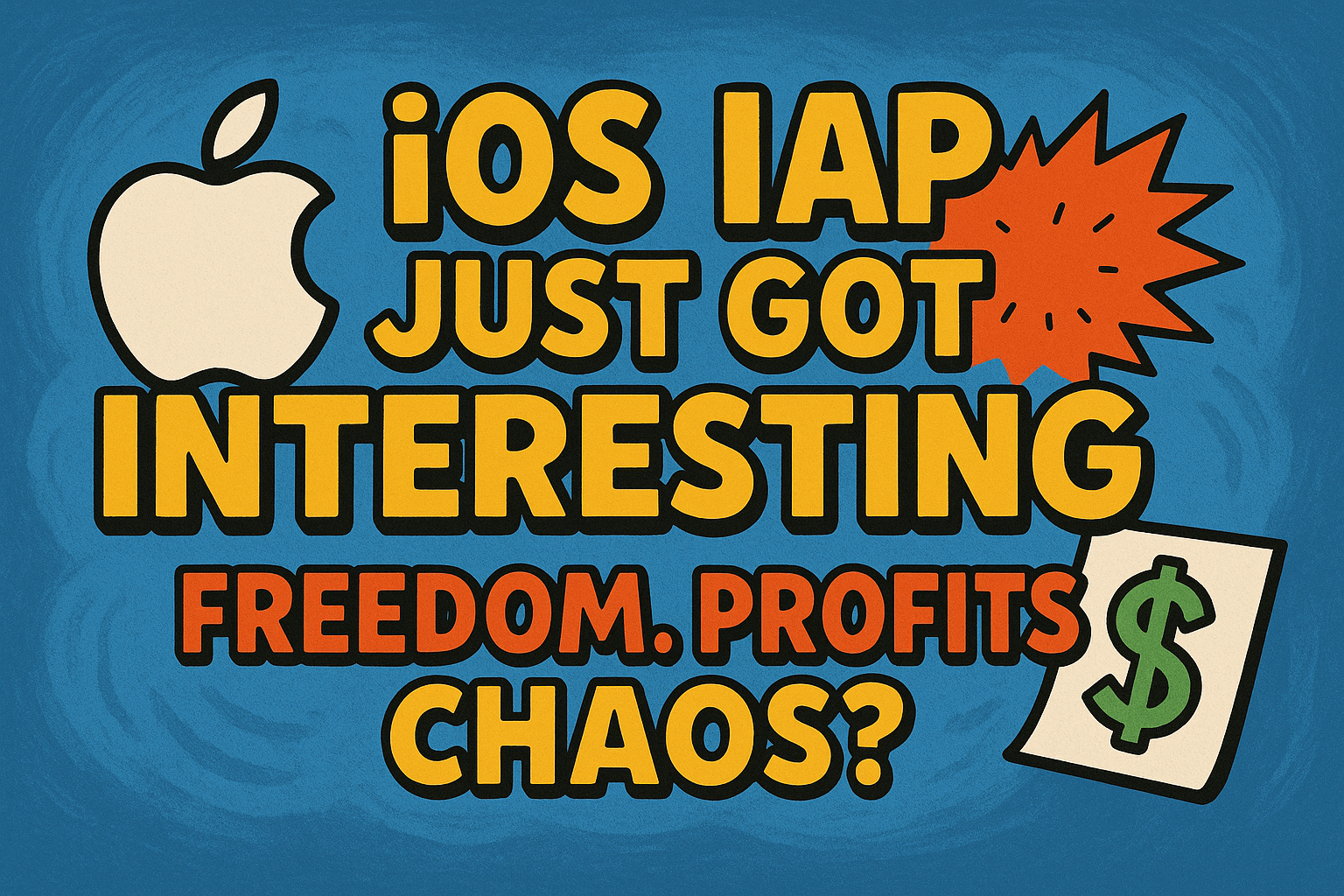How Developers Can Now Take Control of Their Revenue Stream By Eden Tech Labs | May 4, 2025 In a landmark decision that’s reshaping the mobile application marketplace, developers now have unprecedented opportunities to manage their own in-app purchases. The recent Epic v. Apple court ruling has dramatically altered the landscape, creating new pathways for […]
Article
Post not found!!!
Subscribe to our newsletter!
Get more articles like this and industry insights
Share this article:
Read more articles:

Bridging the Gap: Why Web2App Funnels are Crucial for App Growth (And How to Master Them)
In today’s mobile-first world, the user journey is rarely linear. Users might discover your brand through a web search on their phone, browse your mobile website, and perhaps later engage more deeply through your native mobile application. That transition point – from the mobile web to the native app – is a critical juncture. Get […]
Ivan Iliev
April 8, 2025